Xiaomi Xiaoai Classmate Large Model Edition Installation Package Announced, with a download link attached
On September 22, according to the feedback from IT Home netizens, the installation experience package of Xiao Ai’s large model version has been announced, and Xiaomi users can download the experience.
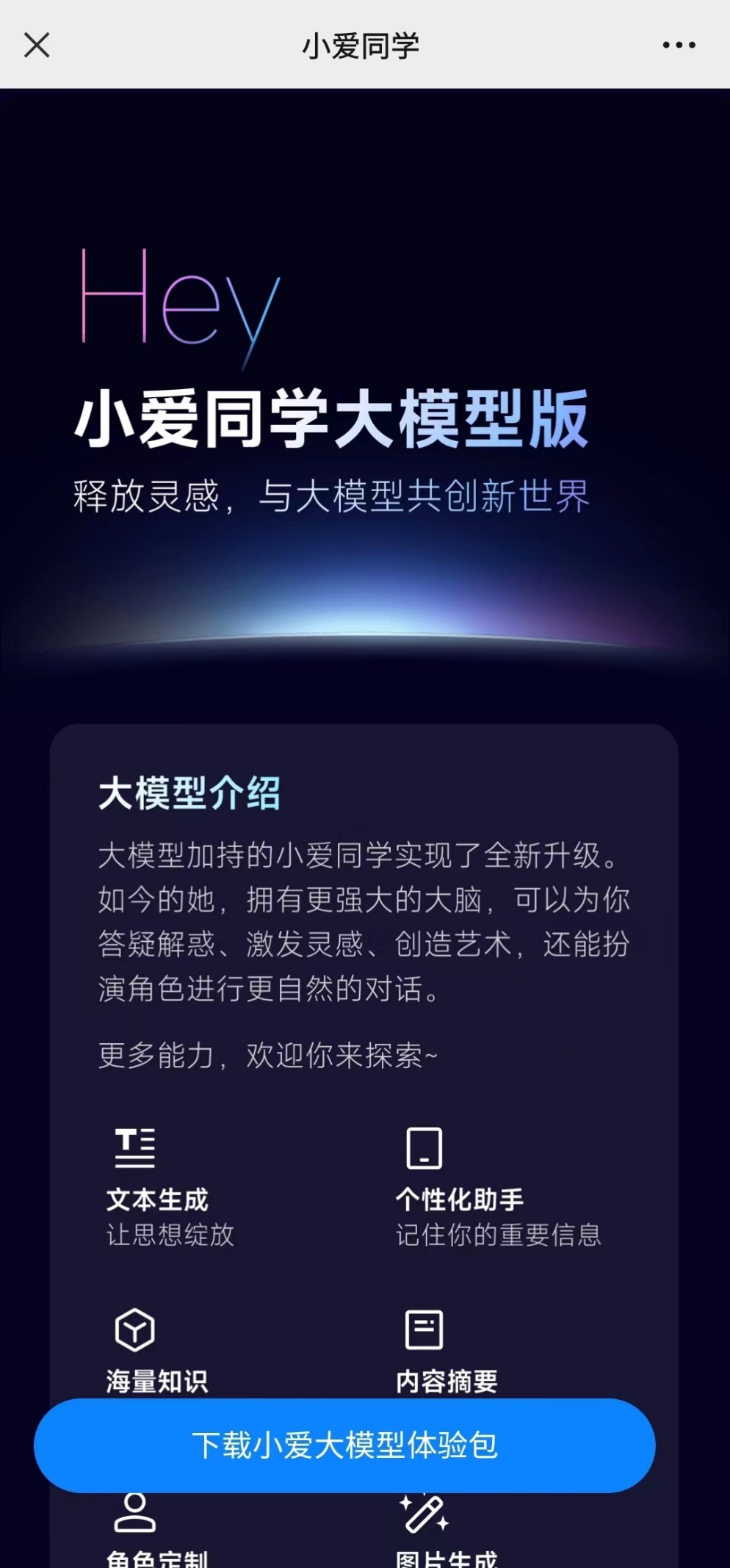
According to the official introduction, Xiao Ai, who is blessed by the big model, has achieved a new upgrade and now supports functions such as text generation, personalized assistant, content summary, character customization, picture generation, multi-language translation, and Xiaomi product assistant.

Xiaomi users click the download button at the bottom of the event page and select "Original Installation Package Download". If they don’t see "Original Installation Package Download" (as shown in the right picture above), they need to upgrade the app store to the latest version and try again. (IT Home Note:)
In addition, users can also open "My" – "My Download" on the homepage of the browser to find the downloaded installation package, click Open and select Allow the browser to install the application, and then follow the steps to complete the installation.
It should be noted that the large model version of Xiao Ai only supports the installation experience of Xiaomi devices.

IT House previously reported that the first batch includedMi Mix Fold 3Xiaomi Mi 13/12 series, Redmi K60/K50 series models. After that, Xiaomi launched two invitation tests on August 21 and August 24, including Xiaomi MIX Fold 2, Xiaomi Mi 11 series, Xiaomi Mi 10 series, etc. Xiaomi users who did not catch up with these three tests can try the download experience.